While I finish up the README for plugin-programmable-search-engine, thought I’d go ahead and toss out the list of plugin parameters … see if I could give @JohnPhilpin a bit of a fright.
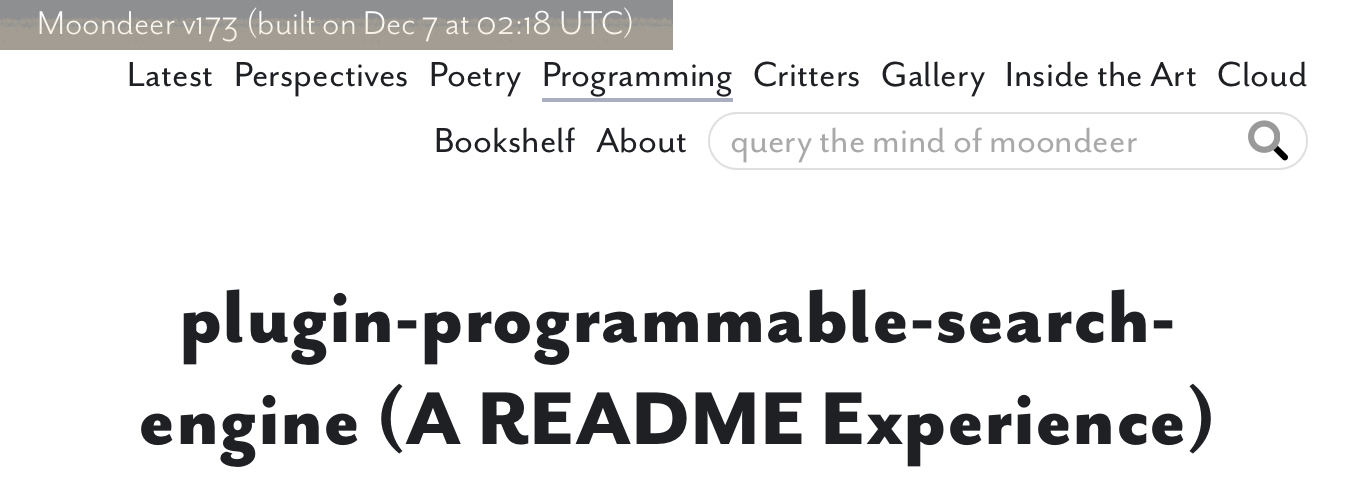
Required parameter values
- CX
-
The search engine identifier (Required).
- APIKey
-
The search engine API key (Required).
Build options
- Build.Fingerprint
-
Whether to provide subresource integrity by generating a base64-encoded cryptographic hash and attaching a
.Data.Integrityproperty containing an integrity string, which is made up of the name of the hash function, one hyphen and the base64-encoded hash sum. (Default istrue). - Build.SassOutput
-
Output style for the compiled Sass. Valid options are nested, expanded, compact and compressed (Default is
nested). - Build.MinifyScript
-
Whether to minify the generated Javascript file (Default is
false).
Search bar options
- SearchBar.ContainerID
-
The ID of the element that will serve as the parent of the search bar injected via Javascript (Default is
pse-container). - SearchBar.Input.Collapsible
-
Whether the input field of the search bar is collapsible. (Default is
true). - SearchBar.Input.InitialState
-
Whether the input field is initially expanded or collapsed (Default is
collapsed).
Sass variable values
- SearchBar.Input.Height
-
The height to set for the input field (Default is
auto). - SearchBar.Input.Width
-
The width to set for the input field (Default is
300px). - SearchBar.Input.Color
-
The color of text within the input field (Default is
black). - SearchBar.Input.Placeholder.Text
-
The placeholder text displayed when the input field is empty (Default is
site search). - SearchBar.Input.Placeholder.Color
-
The color of the placeholder text (Default is
darkgray). - SearchBar.Input.Transition.Duration
-
The duration to use when collapsing and expanding the search field (Default is
.35s). - SearchBar.Input.Transition.TimingFunction
-
The time function to use when collapsing and expanding the search field (Default is
ease). - SearchBar.Input.Padding.Y
-
The vertical padding to set on the input field (Default is
0). - SearchBar.Input.Padding.X
-
The horizontal padding to set on the input field (Default is
0.5em). - SearchBar.Input.Border.Radius
-
The border radius value to set on the input field (Default is
1em). - SearchBar.Input.Border.Style
-
The border style to set on the input field (Default is
solid). - SearchBar.Input.Border.Color
-
The border color to set on the input field (Default is
rgba(0,0,0,0.125)). - SearchBar.Input.Border.Width
-
The border width to set on the input field (Default is
1px). - SearchBar.Button.Color
-
The color to set for the button when the input is collapsed (Default is
lightgray). - SearchBar.Button.Padding.X
-
The horizontal padding to set on the button (Default is
0.25em). - SearchBar.Button.Padding.Y
-
The vertical padding to set on the button (Default is
0). - ResultsOverlay.Color
-
The text color to set on the overlay element (Default is
currentcolor). - ResultsOverlay.Font.Size
-
The font size to set on the overlay element (Default is
1rem). - ResultsOverlay.BG.Color
-
The base background color (Default is
rgba(255,255,255,1)). - ResultsOverlay.Header.Color
-
The color for header text (Default is
currentcolor). - ResultsOverlay.Header.Font.Size
-
The font size to set for the results overlay header (Default is
inherit). - ResultsOverlay.Header.Font.Weight
-
The font weight to set for the results overlay header (Default is
inherit). - ResultsOverlay.Header.Font.Style
-
The font style to set for the results overlay header (Default is
inherit). - ResultsOverlay.Header.Terms.Color
-
The text color for the search terms (Default is
currentcolor). - ResultsOverlay.Header.Terms.Font.Size
-
The font size to set for the search terms (Default is
inherit). - ResultsOverlay.Header.Terms.Font.Weight
-
The font weight to set for the search terms (Default is
inherit). - ResultsOverlay.Header.Terms.Font.Style
-
The font style to set for the search terms (Default is
italic). - ResultsOverlay.Link.Color
-
The text color for the previous / next links (Default is
#646386). - ResultsOverlay.Link.TextDecoration
-
The text decoration for the previous / next links (Default is
none). - ResultsOverlay.Link.Hover.Color
-
The text color for the previous / next links when hovering (Default is
scale-color($results-overlay-link-color, $lightness: 10%)). - ResultsOverlay.Link.Hover.TextDecoration
-
The text decoration for the previous / next links when hovering (Default is
underline). - ResultsOverlay.Item.Title.Color
-
The text color for item title links (Default is
$results-overlay-link-color). - ResultsOverlay.Item.Title.TextDecoration
-
The text decoration for the item title links (Default is
$results-overlay-link-text-decoration). - ResultsOverlay.Item.Title.Hover.Color
-
The text color for item title links when hovering (Default is
"$results-overlay-link-hover-color"). - ResultsOverlay.Item.Title.Hover.TextDecoration
-
The text decoration for the item title links when hovering (Default is
$results-overlay-link-hover-text-decoration). - ResultsOverlay.Item.Title.Font.Size
-
The font size to set for item title links (Default is
inherit). - ResultsOverlay.Item.Title.Font.Weight
-
The font weight to set for item title links (Default is
inherit). - ResultsOverlay.Item.Title.Font.Style
-
The font style to set for item title links (Default is
inherit). - ResultsOverlay.Item.Snippet.Color
-
The text color for result item snippets (Default is
currentcolor). - ResultsOverlay.Item.Snippet.Font.Size
-
The font size for result item snippets (Default is
inherit). - ResultsOverlay.Item.Snippet.Font.Weight
-
The font weight for result item snippets (Default is
inherit). - ResultsOverlay.Item.Snippet.Font.Style
-
The font style for result item snippets (Default is
inherit).